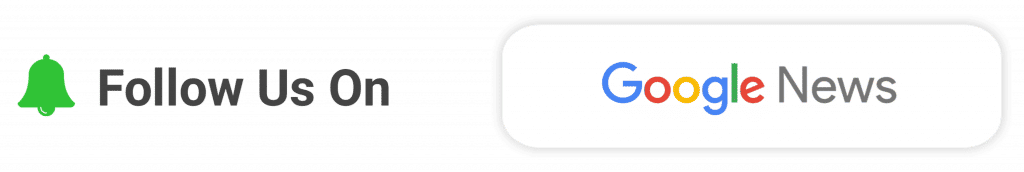Ssa Gujarat Online Hajri : DPE, COS, SSA Login is ssagujarat.org and we have provided various details and uses of the portal here. SSA Gujarat Portal 2021 is considered by the Government of Gujarat to be a good initiative in the improvement of the school functioning. Through this portal, new reforms are being done in the field of education in the state of Gujarat.
Ssa Gujarat Online Hajri Link – Updated on February 27, 2025
Table of Contents
Through this portal, there is good help in managing the information, salary structure and other facilities of teachers in the government schools of Gujarat. This portal is being used to check the number of teachers, salary details and necessary contracts in government schools. We are going to provide you all the important information about SSA Gujarat Portal in the article.
SSA Gujarat Pagar Bill
The government will get the correct information about the number of teachers and students teaching in government schools from this portal. With the launch of this portal, both the hard work and paper work done in paperwork will be saved.
Highlight Of ssa. gujarat – SSA Gujarat Teacher Profile
| Portal name | SSA Gujarat Portal |
| Main work | Raja Report, Masik Patrak, Pagar Bill, Puravani Bill, Teacher Attendance and many others. |
| Official Website | www.ssagujarat.org |
SSA Gujarat Online Hajri
Once the teachers are registered in this portal, they will be able to see their information online anytime. Any teacher will be able to get details of his salary, attendance etc. online. For this, the teacher has to make his profile in SAS Gujarat Portal. We are giving you information in the article on how to make a profile in the portal.

SSA Gujarat teacher login
- Visit https://www.ssagujarat.org/
- Now click on the login page and click for new registration.
- Now click on SSA Gujarat teacher login here.
- Please enter your username and password.
- Click on login after entering the username which is your school district code and the password you have created.
- If you have forgotten the password, you should reset the password through the Forgot password.
- To reset the password, you will have to enter your date of birth, date of joining the job and your mobile number.
- Password can also be reset by calling OTP on mobile.
SSA Gujarat DPE Login
- To SSA Gujarat DPE login to the Directorate of Primary Education in SAS Gujarat, you will have to visit the official website.
- Here you have to select the option of DPE.
- Now you have to choose the name of your school district from the list of districts.
- Now on the new page you will have to enter your school username and password.
- If you have forgotten the password, click on the blue reset button below to reset
★★ You Can Also Check ★★
SSA Gujarat COS Login
- Visit the official website of Gujarat SSA.
- Now select Communication COS on the page that opens in front of you.
- Now enter your username in the empty space of the username given in front of you.
- Enter your password in the password column.
- Fill the captcha on the screen properly in the box above.
- Now click on Login Us option.
SSA Gujarat Login
The SSA Gujarat SSA Login page is designed only for officers working under the Sarva Shiksha Abhiyan. Through this Sarva Shiksha Abhiyan program, every citizen born in the country has to be educated. You are being told the easiest option below to login to SSA account.
- Go to https://www.ssagujarat.org/ and select SSA option.
- Now enter your user id and password and login.
- Read the accompanying captcha properly and fill it in the box.
- Click on login.
- Once the user and password are correct, you will be logged into your account.
- If you have forgotten the password, you should reset it.
- For this, you have to go to the option of reset password and click.
- After giving some important information, your password will be reset.
- Finally you will be able to continue your work by logging into your account.
SSA Gujarat Address
The SAS Gujarat helpline number and address have been given below. For any other help you can contact this address. SAS Gujarat helpline address We are going to give you the box below.
SSA Gujarat RTE
SSA Gujarat Helpline
Command and Control Center for School,
Sector-19,
Gandhinagar, Gujarat
Pin Code – 382021
You can find the solution to your problem by going to the address given above. For more information, you can join us on Telegram. You can write your questions and suggestions in the comment box given below.
| Official Website | Click Here |
| MaruGujaratPost Home | Click Here |
MaruGujaratPost.Com for latest updates, SBI Jobs, IBPS Jobs, BOI Jobs, Clerk Jobs, Probationary Officer Jobs, CA Jobs, MBA Jobs, MBBS Jobs, Peon Jobs, Binsachivalay Clerk Jobs, Police Jobs, Constable Jobs, Exam Pattern, Syllabus, Exam Result, Government Schemes, Government Jobs, Private Jobs, General Knowledge, Current Affairs, and other many more information for this site…. Thank You.
Connect with us:
| WhatsApp Group | : Get Details |
| Telegram Channel | : Get Details |
| Android Application | : Download |
| Join Group (Email Alerts) | : Get Details |
| Facebook Page | : Get Details |
| Instagram Page | : Get Details |
| Google News | : Get Details |