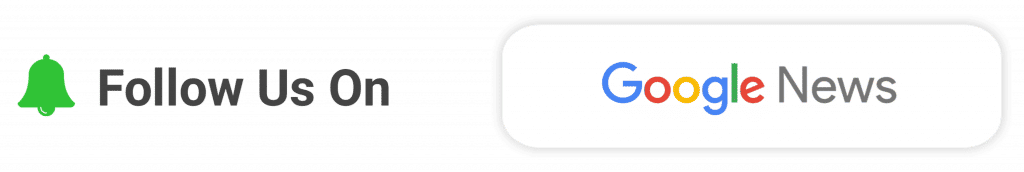Google Indic Keyboard : Google Indic Keyboard Gujarati allows you to type messages, update on social networking site or compose emails in your own native language on your Android phone & Computers. Currently it includes the following keyboards:
Google Indic Keyboard
Table of Contents
On your phone, if you can read your language in its native script above, you may install and use Google Keyboard to input your language; otherwise your phone may not support your language.
Diffrent Language Indic Keyborad Available
– English keyboard
– Assamese keyboard (অসমীয়া)
– Bengali keyboard (বাংলা)
– Gujarati keyboard (ગુજરાતી)
– Hindi keyboard (हिंदी)
– Kannada keyboard (ಕನ್ನಡ)
– Malayalam keyboard (മലയാളം)
– Marathi keyboard (मराठी)
– Odia keyboard (ଓଡ଼ିଆ)
– Punjabi keyboard (ਪੰਜਾਬੀ)
– Tamil keyboard (தமிழ்)
– Telugu keyboard (తెలుగు)
Google Indic Keyboard Gujarati
- – Google Indic Keyboard Gujarati
- Transliteration mode – Get output in your native language by spelling out the pronunciation using English letters (For example, “namaste“ -> “नमस्ते“.)
- – Native keyboard mode – Type directly in native script.
- – Handwriting mode (currently available for Hindi only) – Write directly on your phone screen.
- – Hinglish mode – If you choose “Hindi” as an input language, the English keyboard will suggest both English and Hinglish terms.
Official Google Keyboard
This keyboard app offers four different modes of input. The Transliteration mode enables you to receive output in your first language by spelling out the pronunciation using English letters. Native keyboard and Handwriting mode, on the other hand, allows you to type directly in your origin language and write directly on your screen respectively. Lastly, the Hinglish mode lets you choose ‘Hindi’ as an input language which will then suggest both English and Hinglish terms on your keyboard.
Also View : ONGC Ankleshwar Recruitment 2021
Best choice for Indian-based users
Google Indic Keyboard is a mobile keyboard application that is easy to recommend to any user residing in India who wants to write in their own native language. It serves comprehensive Indian-based language options and customizations that are not that common in other similar keyboard apps. It is easy to enable with few simple taps in your settings so you can start using it right away.
Download Google Indic Keyboard
Gujarati || Hindi || Bengali || Kannada || Malayalam || Marathi || Nepali || Oriya || Punjabi || Sanskrit || Tamil || Telugu || Android

MaruGujaratPost.Com for latest updates, SBI Jobs, IBPS Jobs, BOI Jobs, Clerk Jobs, Probationary Officer Jobs, CA Jobs, MBA Jobs, MBBS Jobs, Peon Jobs, Binsachivalay Clerk Jobs, Police Jobs, Constable Jobs, Exam Pattern, Syllabus, Exam Result, Government Schemes, Government Jobs, Private Jobs, General Knowledge, Current Affairs, and other many more information for this site…. Thank You.
Connect with us:
| WhatsApp Group | : Get Details |
| Telegram Channel | : Get Details |
| Android Application | : Download |
| Join Group (Email Alerts) | : Get Details |
| Facebook Page | : Get Details |
| Instagram Page | : Get Details |
| Google News | : Get Details |