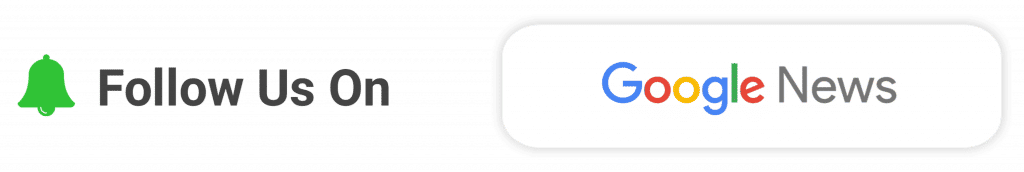Gsbstb Gujarat State Board Of School Textbooks | gsbstb.online school login the Online Textbooks on Gujarat Online Textbook Indent System. | Gujarat State Board of School Textbook has released the Online Textbooks on Gujarat Online Textbook Indent System. Students studied in Class 1 to 12 can download textbook PDF from the official website at gsbstb.online, gujarat-education.gov.in. Check the subject-wise Textbook PDF download link for Standard 1 to Std. 12 from the official website.
Gsbstb Gujarat State Board Of School Textbooks
Table of Contents
| Department Name | Education Department, Gujarat |
| Authority | Gujarat State Board of School Textbook |
| Class | Class 1st to 12th |
| Starting Date for online registration | 29th December 2021 |
| Last Date for online registration | 15th December 2021 |
| Article Category | Gujarat Board Online Textbooks Download |
| Official Website | gsbstb.online, http://gujarat-education.gov.in/TextBook/textbook/ |

gsbstb.online school login
Gujarat State Education Board is conducting the examination for Std. 1st to Class 12th. Every year Gujarat Board has provided Syllabus & New Textbooks for students online for Digital Gujarat. Textbooks are used for study purposes. Textbooks are a reliable source of information consist topic wise chapter of every subject. Textbooks are also used for students for their exam preparations.
Gujarat Online Textbook Indent System Details

How to Download GSBSTB Text Books Online For Class 1 to 12
Step 1: Visit the Official Website of GSBSTB@gsbstb.online
Step 2: Open the Link of Online Textbook Indent System.
Step 3: Select Class 1 to 12 from the given link.
Step 4: Select Subject Name and Download Book PDF.
★★ You Can Also Check ★★
===> On-line demand for free textbooks has to be done from school level.
===> Government, aided ashram schools of all departments will have to request for free textbooks from the school DISE code by registering the school online and logging in.
===> School Development Complex Convener / Taluka Primary Education Officer / Govt.
===> District level log-in has provided facility of password reset of school development complex convener / taluka primary education officer / governing officer log-in.
—> By 15/12/2021, 23.59 hours all schools should complete the work of online textbook demand.
—> Special note that no textbook request will be accepted after 15/12/2021.
—> From 16/12/2021, 15.00 hrs TPEO / AO / SVS Mr. will be able to “Confirm and Lock” the information in his login.
—> TPEO / AO / SVS Mr. Information will be able to “Confirm and Lock” after verification by going to REPORT menu. Textbooks will be sent according to your confirmed information.
—> Dated 18/12/2021, all TPEO / AO / SVS should complete the verification of online textbook demand by 23.59 hours.
Std.1 to 8 – Procedure for registration at school level:
1. The school has to register on the website gssstb.online to enter the data in the on-line textbook indent system. 2. Name of the head teacher and mobile number using the school’s own UDISE code
Do school registration.
* Type of School: Government, Granted, KGBV, Ashram School, Model School and Select the medium.
School of Std. 1 to 8 to choose its own taluka / municipality.
If there is a school of standard 1 to 12, they have to select both taluka / municipality and SVS.
3. Free textbooks of Std. 1 to 8 will be available to the school only from the selected taluka / municipality.
4. If the name of the head teacher of the school and the change in mobile is noticed, the school can change the information by contacting its Taluka Primary Education Officer or Govt. Officer (UDISE code is required.)
5. The school will select the standard, medium, subject, enter the required number of textbooks (as per CTS) and submit.
6. For the demand of textbooks for the academic year 2021-22, the number of students as per CTS will be checked online and then the demand will be accepted.
7. Then click on Request Books-> STD 1 TO 8 ROUND 1. 8. Demand Books STD 1 to 8 Round – 1
Select and enter the CTS wise number in the requirement.
9. Check the Entry Report Std 1 report in the Reports menu to get this information in the form of a report.
10. After entering all the above information and verifying the report, clicking on “confirm and Lock” in the report will lock your information. Will have to.

Important Link:
- પાઠયપુસ્તક ઓનલાઈન રજીસ્ટ્રેશન કાર્યક્રમ જોવા માટે અહીં ક્લિક કરો
- Read Instructions : Click Here
- Apply Online : https://gsbstb.online/
MaruGujaratPost.Com for latest updates, SBI Jobs, IBPS Jobs, BOI Jobs, Clerk Jobs, Probationary Officer Jobs, CA Jobs, MBA Jobs, MBBS Jobs, Peon Jobs, Binsachivalay Clerk Jobs, Police Jobs, Constable Jobs, Exam Pattern, Syllabus, Exam Result, Government Schemes, Government Jobs, Private Jobs, General Knowledge, Current Affairs, and other many more information for this site…. Thank You.
Connect with us:
| WhatsApp Group | : Get Details |
| Telegram Channel | : Get Details |
| Android Application | : Download |
| Join Group (Email Alerts) | : Get Details |
| Facebook Page | : Get Details |
| Instagram Page | : Get Details |
| Google News | : Get Details |