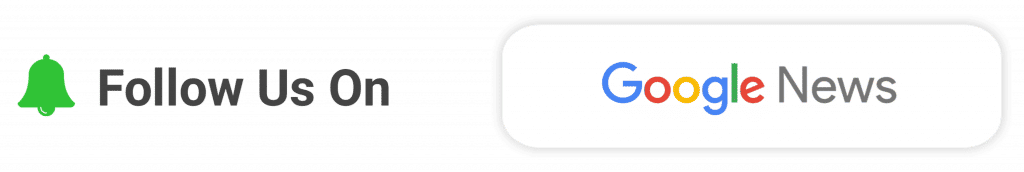IFMS Gujarat Registration IFMS stands for Integrated Financial Management System which is a part of the Finance Department of Gujarat. This is an initiative where all employees provide their account details to help them make the management of their salaries, payslips, leaves, and approvals in aligned way that is one step away from them and can access from the IFMS official website.
IFMS Gujarat Registration | Login | Payslip | Salary Slip | financedepartment gujarat gov in
Table of Contents
| Name of the Department | Financial Department Government of Gujarat |
| Post Name | IFMS Gujarat Portal Login |
| Name of the Portal | IFMS Gujarat Portal |
| Official website | https://financedepartment.gujarat.gov.in/, http://10.10.102.164/IFMS/ |
| Category of the Post | Gujarat State Govt |
The Gujarat Directorate of Treasuries and accounts has made the initiative to start the online employee portal. All the employees can access features such as Pension, Salary slip and pay slip information, money audits, leave tracking and other benefits that you can avail for free.
How to Login to Gujarat IFMS Portal
- Open your browser, click on this Link https://financedepartment.gujarat.gov.in
- From the left sidebar of the homepage click on IFMS option and this redirect you to a new page
- On this new page, Enter User ID and Password as asked (You will receive details from your organization via email)
- Then click on the login button and this will load IFMS employee portal.
We all know how important having a receipt of salary slip. This is one of the reasons why this platform enabled for faster communication and employee benefit at the end of the day.
So assuming that you are one of the employees from the government of Gujarat working in one of the sectors. Then, you can follow the below instructions which will show you how easily you can log into their employee portal.
★★ You Can Also Check ★★
IFMS Gujarat Portal Registration:
An employee must visit the DDO officer to submit all relevant documents. Moreover, fill in the required details such as personal and professional. Note: The employee must submit the operating email and mobile number. The Department of DDO officers will deliver the login details to the employee’s email address or mobile numbers. The employee can access the portal at a convenience.
Gujarat Payslip Download:
1. Open the browser and insert the treasury official website, financedepartment.gujarat.gov.in. The employee must select the IFMS portal on the homepage.
2. The employee must enter the login credentials. Later select the ESS option and next click on the ‘payment’ on the menu. Now, click on the submit button.
3. The employee can find the salary slip on the computer screen and download the copy of Salaryslip on the device for future reference.

Generate Medical Reimbursement on Payslip:
1. Visit the web portal of the Gujarat IFMS i.e. https://financedepartment.gujarat.gov.in/
2. Open the homepage on the portal, and select the ESS option. The employee must click on the medical option.
3. The web portal will generate receipts for the medical issues. The employee must select the medical tab and click on the report page.
4. The employee must click on the month or year from the menu. Soon after, the portal will display the medical details on the screen.
5. The employee can download a copy of the medical report.
MaruGujaratPost.Com for latest updates, SBI Jobs, IBPS Jobs, BOI Jobs, Clerk Jobs, Probationary Officer Jobs, CA Jobs, MBA Jobs, MBBS Jobs, Peon Jobs, Binsachivalay Clerk Jobs, Police Jobs, Constable Jobs, Exam Pattern, Syllabus, Exam Result, Government Schemes, Government Jobs, Private Jobs, General Knowledge, Current Affairs, and other many more information for this site…. Thank You.
Connect with us:
| WhatsApp Group | : Get Details |
| Telegram Channel | : Get Details |
| Android Application | : Download |
| Join Group (Email Alerts) | : Get Details |
| Facebook Page | : Get Details |
| Instagram Page | : Get Details |
| Google News | : Get Details |